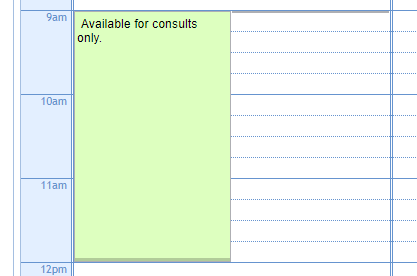A planning guide does not correctly fill the applicable calendar space
Condition
When you make and save a planning guide, it usually fills the applicable space in the calendar:
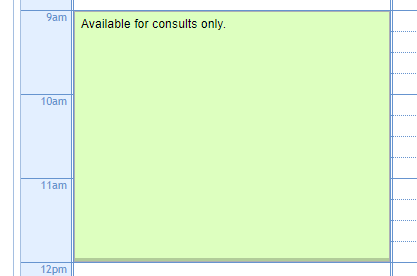
But it is possible that a new planning guide does not fill the applicable space: