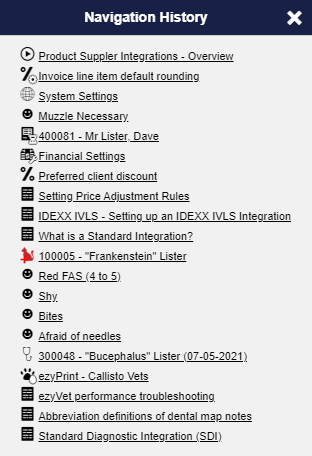Quickly get access to records that you opened
After you open an ezyVet record, the Navigation
History pop-up window shows a link to it. When you select the link, ezyVet opens the record in a record tab. Thus, you can use
the Navigation History pop-up window to quickly and easily get
access to the records.
Tip: If you accidentally close an ezyVet tab, use the Navigation
History pop-up window to open it again quickly.
This image shows the Navigation History pop-up window with links to
many different record types (for example, patient records, clinical records, and
Help tab documents):